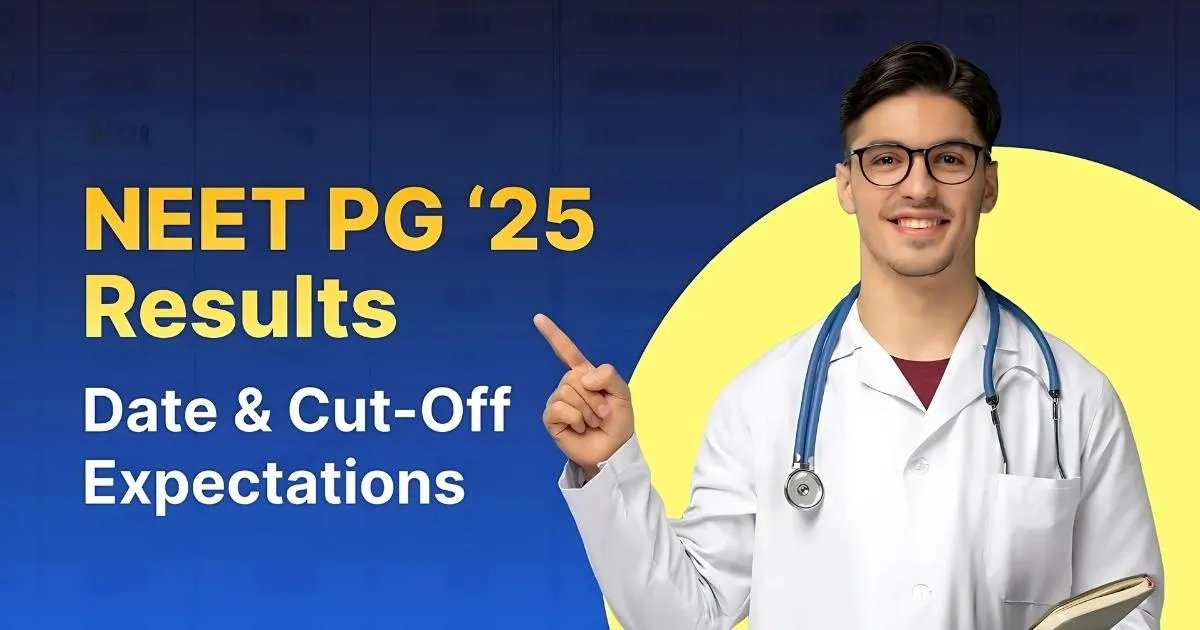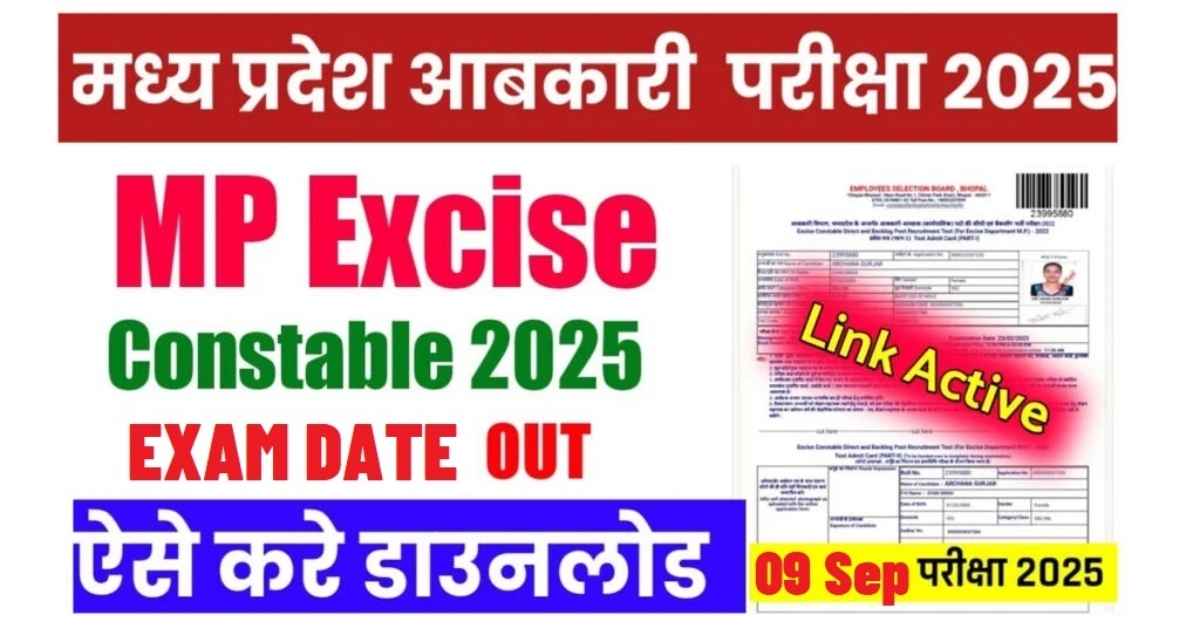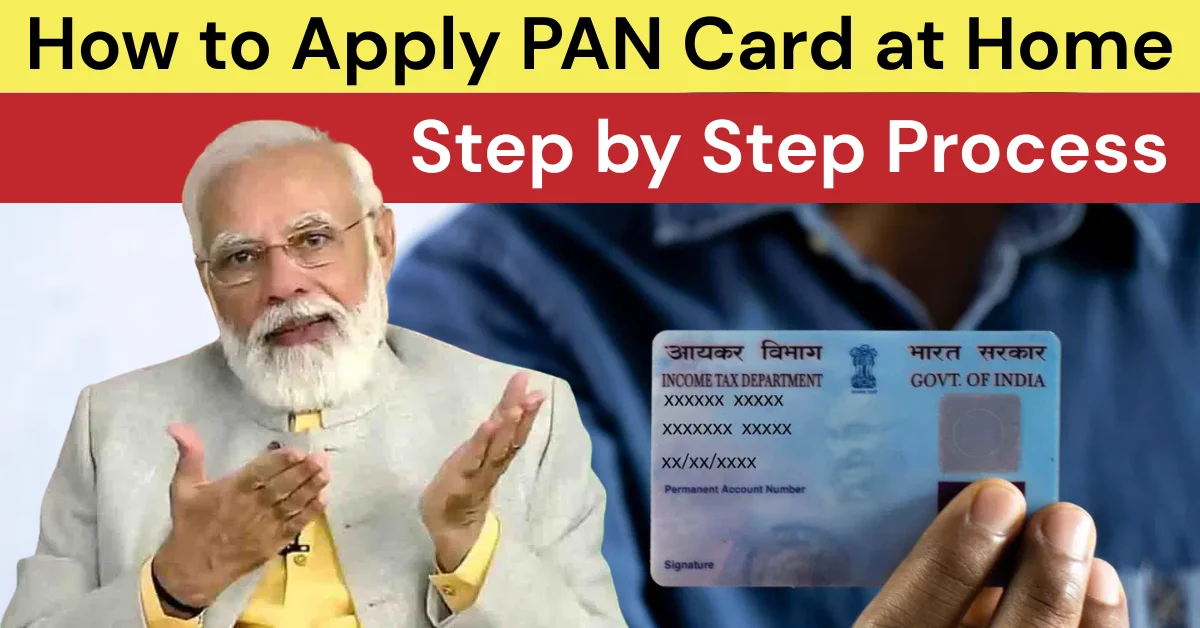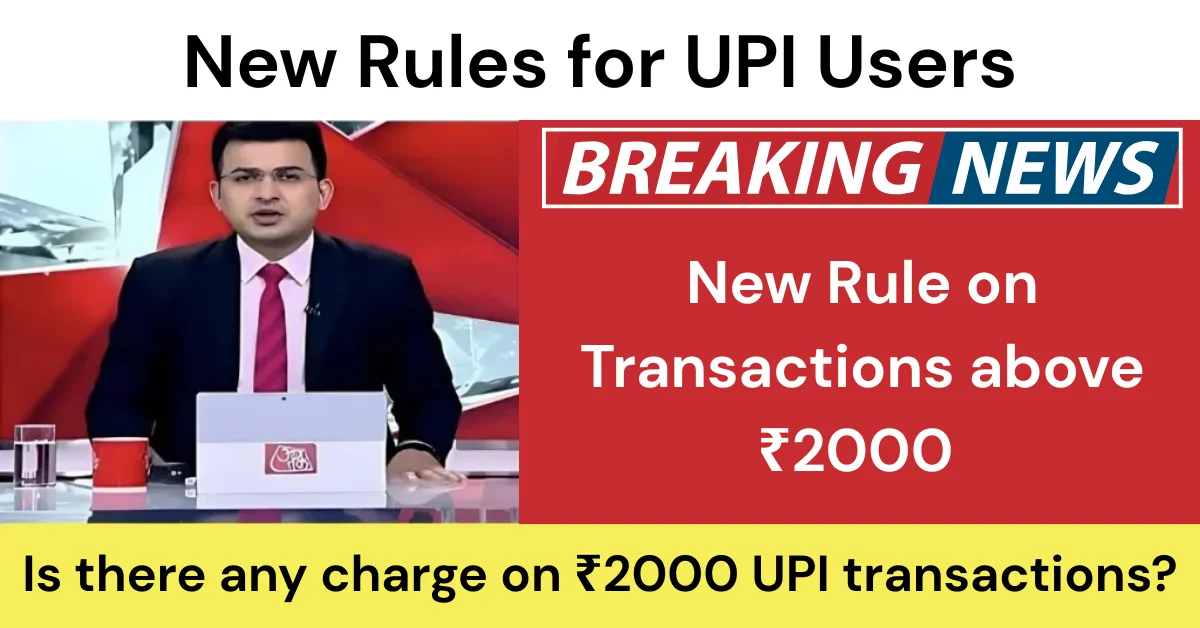The National Council for Vocational Training (NCVT) has officially declared the ITI Results 2025 on August 28, 2025. Students who appeared for the Industrial Training Institute examinations can now check and download their results through the official Skill India Digital Hub (SIDH) portal at skillindiadigital.gov.in.
Table of Contents
What You Need to Check Your Results
To access your NCVT ITI results, you’ll need these simple details:
- PRN (Permanent Registration Number)
- Date of Birth
The practical exams were conducted from July 17-25, 2025, while the CBT (Computer-Based Test) theory exams were held from July 28 to August 20, 2025.
Read More: Shubhanshu Shukla Scholarship in UP by Yogi: Big Relief for Students | Full Details
How to Check NCVT ITI Results 2025 – Step by Step
Method 1: Through Skill India Digital Portal
Step 1: Visit the official website skillindiadigital.gov.in
Step 2: Click on the “Login” button on the homepage
Step 3: Enter your PRN Number and Date of Birth
Step 4: Select “View Details” from the trainee dashboard
Step 5: Your result will appear on screen – you can download it as a PDF
Important Note: If the website doesn’t load due to heavy traffic, wait a few minutes and try again.
Method 2: Through NCVT Official Website
Step 2: Click on “Trainee” section, then select “Marksheet Verification”
Step 3: Enter your Roll Number/Registration Number
Step 4: Click “Search” to view your results
Step 5: Download your marksheet for future reference
Read More: TNPSC Group 1 Results Declared: 70 Posts Available for Tamil Nadu’s Top Government Jobs
What’s Included in Your ITI Marksheet
Your NCVT ITI marksheet will contain:
- Student name and roll number
- Course/trade details
- Marks secured in each subject
- Total marks and percentage
- Pass/fail status
- Exam session and academic year
- Result declaration date
Understanding Your Results
The minimum passing marks for NCVT ITI exams is 40% in both theory and practical sections. Your marksheet will clearly show whether you’ve qualified or need to appear for supplementary exams.
What to Do After Checking Results
- Verify all details carefully for any errors
- Download and save multiple copies of your marksheet
- Contact your ITI center immediately if you find any mistakes
- Plan your next steps – whether it’s employment, apprenticeship, or further studies
Read More: UPSSSC PET 2025 Exam City List Released: Download PDF from upsssc.gov.in, Admit Card Coming Soon
Frequently Asked Questions
Q: What if I can’t access my results?
Due to high server traffic, you might face delays. Try refreshing the page or accessing it after some time.
Q: Can I check results without my PRN number?
No, you must have your PRN number and date of birth to access your results.
Q: Are physical certificates provided?
No, certificates are issued digitally and can be downloaded from the portal.
Q: When will supplementary exam dates be announced?
Students who didn’t pass can expect supplementary exam notifications on the official websites soon.