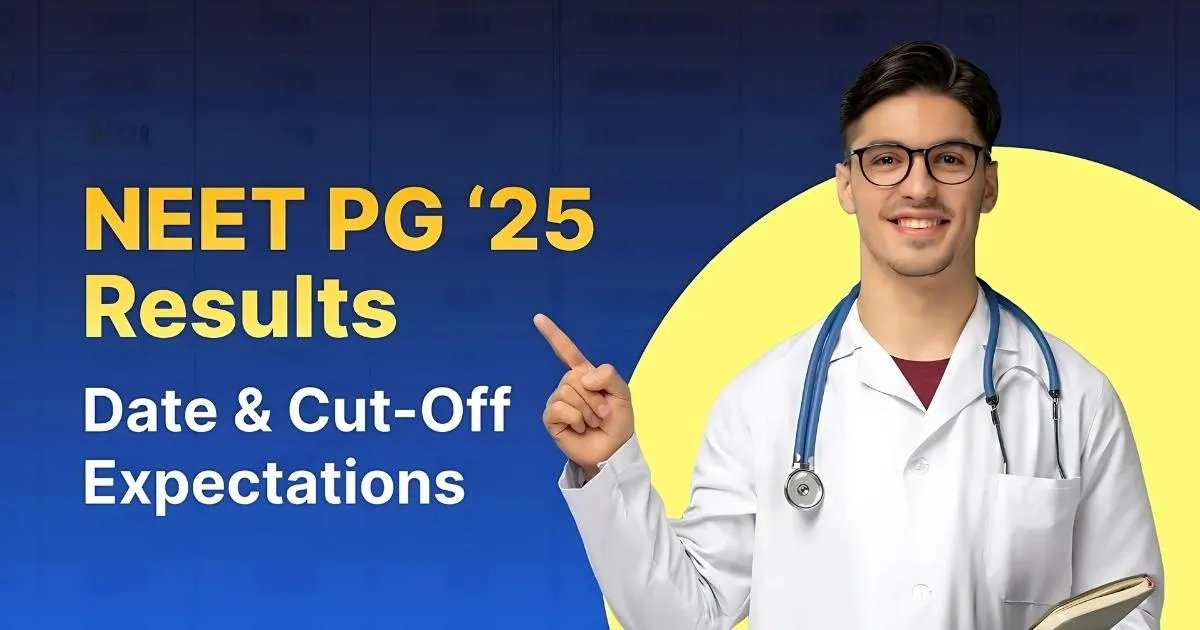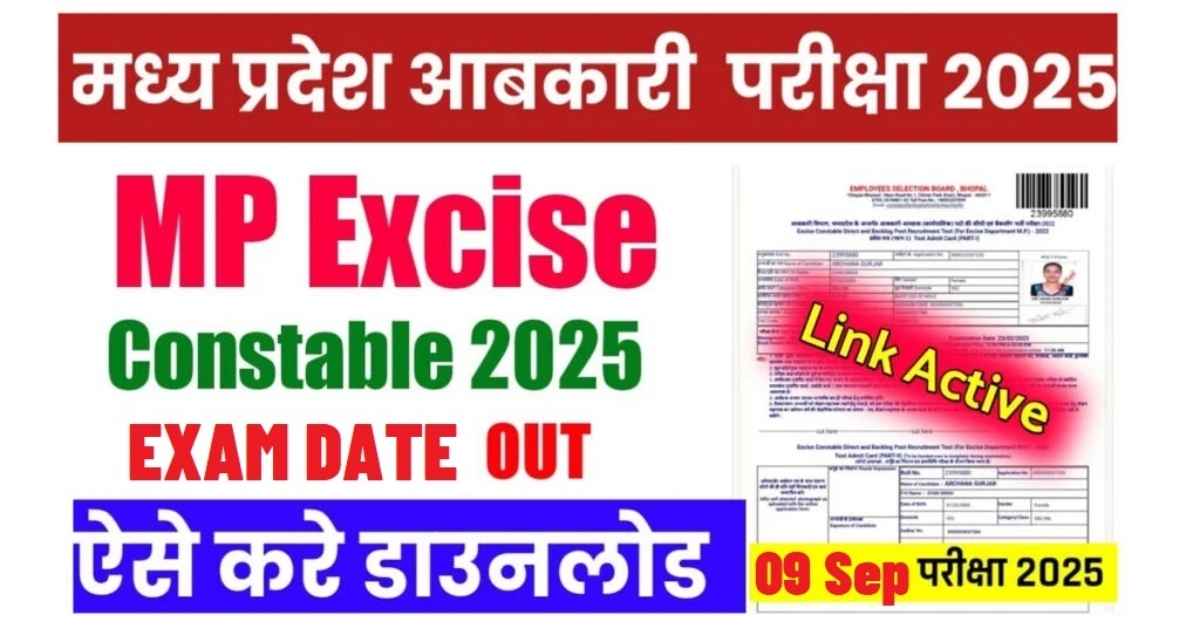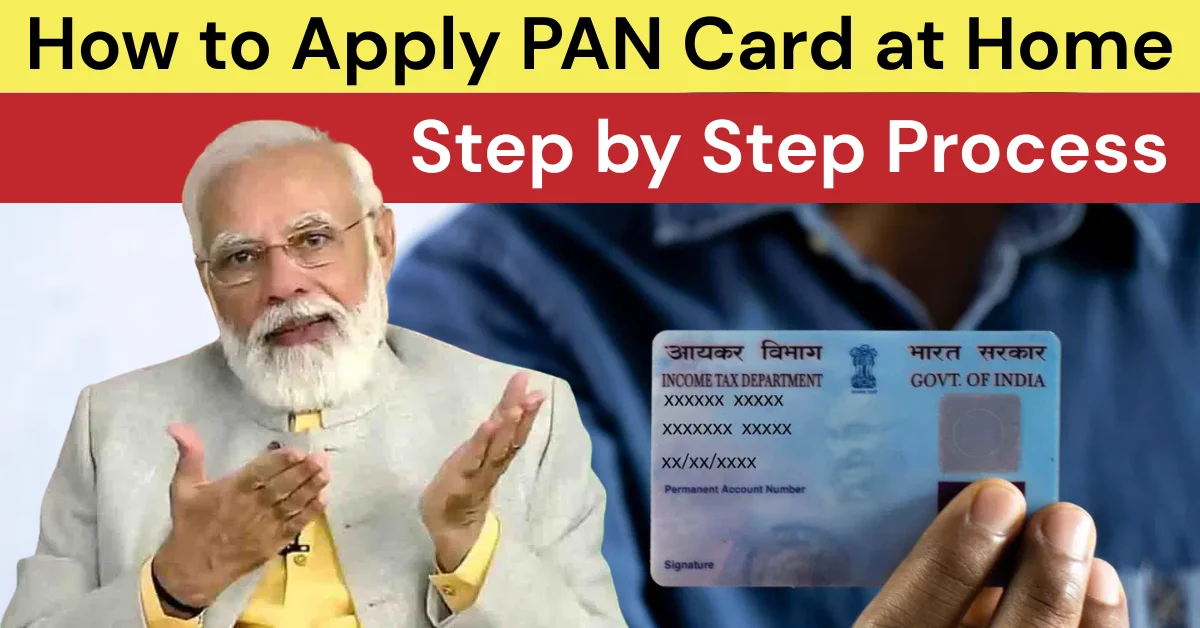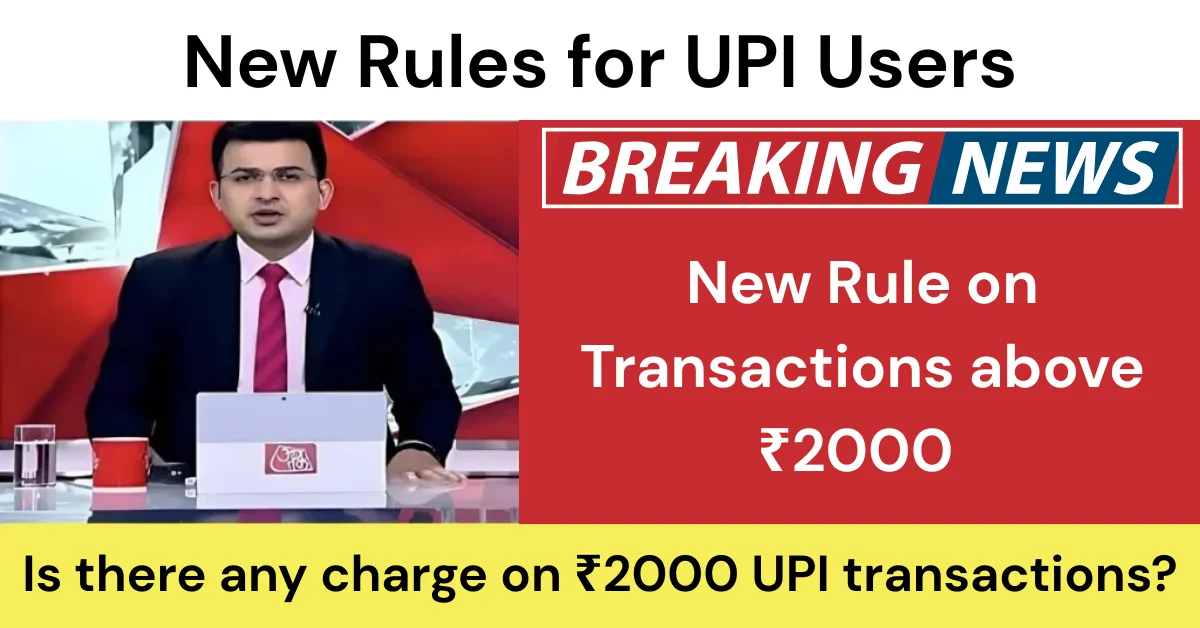Why GATE 2026 Registration Matters
The Graduate Aptitude Test in Engineering (GATE) is your ticket to top-tier master’s programs, government jobs, and research opportunities in India. Missing the registration window means waiting another year.
“Early registration boosts your confidence and gives you more time to prepare.”
Table of Contents
Who Can Apply?
- You must have a bachelor’s degree in engineering, technology, architecture, or a master’s in science.
- Final-year students in these programs can also apply.
Read More: ISRO Internship 2025: How to Apply, Dates & Tips for a Winning Application
Important Dates
| Event | Date |
|---|---|
| Registration Opens | September 1, 2025 |
| Registration Closes | October 1, 2025 |
| Application Correction | October 10–20, 2025 |
| Admit Card Release | January 5, 2026 |
| Exam Date | February 1–7, 2026 |
Read More: Unlock Your PFRDA Assistant Manager Admit Card Instantly – Download Now!
Step-by-Step Registration Guide
1. Create an Account
- Visit the official GATE website.
- Click “New Registration” and fill in your name, email, and mobile number.
- Verify your email and phone via OTP.
2. Fill the Application Form
- Personal Details: Name, date of birth, category, etc.
- Educational Details: College name, degree, year of passing.
- Exam Center: Choose three cities in order of preference.
3. Upload Documents
- Photo: Passport-size, white background (max 3 KB).
- Signature: On white paper, black ink (max 1 KB).
- Category/Disability Certificate: If applicable.
Read More: NCVT ITI Results 2025: Quick & Easy Steps to Check Your Scores Online
4. Pay the Fee
- General/OBC: ₹1,800
- SC/ST/PwD: ₹900
- Payment modes: Credit/Debit card, Net banking, UPI.
Tip: Double-check all details before paying. No changes allowed after final submission.
5. Submit and Print
- After payment, click “Submit.”
- Download and print your confirmation page for future reference.
Read More: TNPSC Group 1 Results Declared: 70 Posts Available for Tamil Nadu’s Top Government Jobs
Common Mistakes to Avoid
- Missing the deadline.
- Uploading incorrect file formats or sizes.
- Entering wrong exam city codes.
- Not saving the confirmation page.
Read More: TVS Orbiter Electric Scooter: Affordable, Efficient, and Ready to Roll
FAQ
Q1: Can I change my exam center later?
A1: No. Choose carefully during registration; corrections window is only for minor edits (not center).
Q2: What if I don’t receive OTP?
A2: Wait a few minutes, then click “Resend OTP.” Check spam folder for email OTP.
Q3: Is there negative marking?
A3: Yes, for multiple-choice questions only. Numeric answer type questions have no negative marking.
Q4: How do I download the admit card?
A4: Log in to your GATE account after January 5, 2026, and click “Download Admit Card.”
Final Thoughts
Registering for GATE 2026 doesn’t have to be stressful. Follow this simple guide, avoid common pitfalls, and keep an eye on important dates. Good luck!